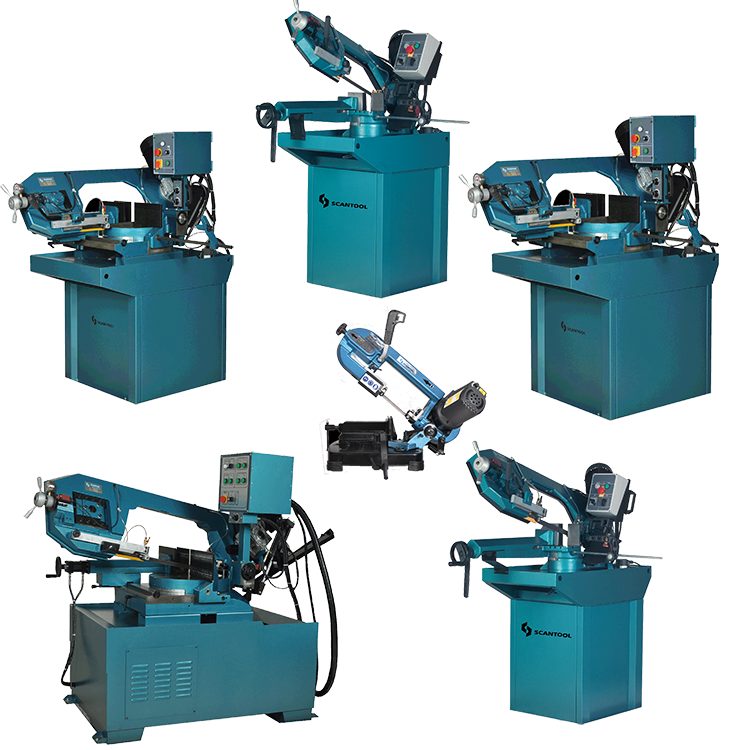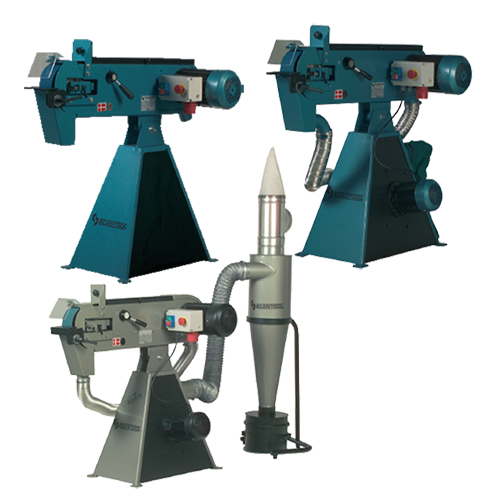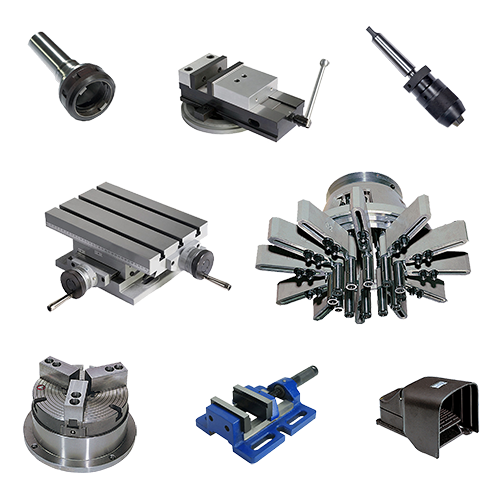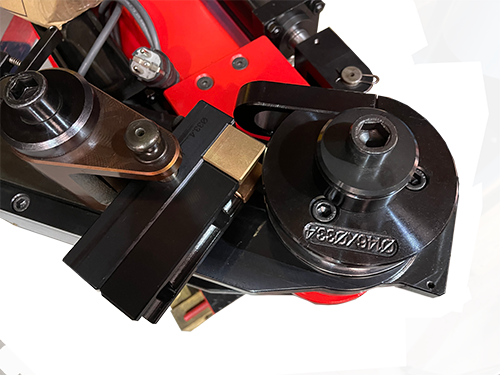Introduction
In the world of metal fabrication, precision, and efficiency are paramount. The PPCT Series C-Frame presses, ranging from 30 to 300 tons, are designed to meet the demands of small to mid-range pressing operations. At the heart of these presses is the Beijer X2 Pro 7 HMI controller, a sophisticated interface that significantly enhances the functionality and ease of use of these machines. This blog post explores the features and benefits of the Beijer X2 Pro 7 HMI controller and how it makes the PPCT Series the right choice for your pressing needs.
Discover how the Beijer X2 Pro 7 HMI controller can revolutionize your pressing operations by exploring the PPCT Series C-Frame presses. Visit our C-Frame Presses category to view the various models and find the perfect fit for your needs.
1. Overview of Beijer X2 Pro 7 HMI
The Beijer X2 Pro 7 HMI controller is an advanced interface designed to provide comprehensive control over the PPCT Series presses. Key features and specifications include:
- 7-inch TFT-LCD resistive touch screen
- Resolution: 800 x 480 pixels
- Robust construction: Powder-coated aluminum housing
- User-friendly interface: Intuitive setup for various modes
Using the Beijer X2 Pro 7 HMI is as simple as operating a mobile phone, making it accessible even for operators who may not have extensive technical training.
2. Modes of Operation
The Beijer X2 Pro 7 HMI controller offers multiple operational modes, each designed to optimize different aspects of the pressing process.
Manual Mode

Manual mode is ideal for setup purposes or hands-on intricate work. Key parameters include:
- Upper Limit: Starting and return position of the piston stroke in millimeters.
- Lower Limit: Descend position of the piston stroke in millimeters.
- Actual Position: Current piston position in millimeters.
- Speed Limit: Maximum travel speed of 10 mm per second.
- Actual Speed: Current piston speed.
- Tonnage Limit: Programmable pressing tonnage from 1 to 100 tons.
- Actual Tonnage: Current tonnage exerted by the press.
Additional Notes:
- Can be used with side shields retracted.
- Light curtains are deactivated.
Automatic Mode

Automatic mode is designed for production purposes, with all safety features engaged. Key parameters include:
- Upper Limit: Starting and return position of the piston stroke in millimeters.
- Slow Down Limit: Position where the piston transitions into “working mode.”
- Lower Limit: Descend position of the piston stroke in millimeters.
- Actual Position: Current piston position in millimeters.
- Speed Limit: Programmable piston travel speed from 5 to 105 mm per second.
- Slow Speed Limit: Speed during “working mode.”
- Actual Speed: Current piston speed.
- Tonnage Limit: Programmable pressing tonnage from 1 to 100 tons.
- Actual Tonnage: Current tonnage exerted by the press.
3. Additional Control Areas
The Beijer X2 Pro 7 HMI offers several additional control areas to enhance press operations:
Main Mode Display

- Hydraulic Motor Status
- Circulation Motor Status
- Cooling Motor Status
- Press Status: Displays errors or notifications.
- Light Curtain Status Indicator
- Ram Reference Sensor Indicator
Settings Area Display and Programming

- Cooling Temperature: Set cooling value threshold and actual hydraulic system temperature.
- Pump Total Working Time Display: Shows days, hours, and minutes.
- Cycle Counter: Daily and total cycle counts, both resettable.
- Ram Last Pressure: Displays pressure and tonnage from the last completed cycle.
- Dwell Time Display and Settings: Set dwell time and display remaining time during an active dwell period.
- Language: Displays selected language at startup.
- Date/Time: Shows current date and time, with options for adjustments.
Recipe Management (Program Mode)

Also known as a “program,” this area allows for the setting of various parameters and saving them for future use. This includes:
- Upper Limit
- Slow Down Limit
- Lower Limit
- Advance Speed Limit
- Slow Speed Limit
- Tonnage Limit
- Save, Load, Delete, and Current Recipe display
Alarm Displays a log of errors for troubleshooting purposes.
Test Used by factory technicians and is password protected.
4. Practical Applications
The Beijer X2 Pro 7 HMI controller significantly enhances the functionality of the PPCT Series C-Frame presses in several ways:
- Precision: Extremely accurate compared to micro-switch stroke control systems.
- Parameter Entry: Allows for precise parameter entry.
- Job Memory: Saves parameters for specific jobs, improving repeatability and efficiency.
The PPCT Series presses with the Beijer controller are installed in numerous facilities across the UK. We keep these presses in stock in Kenilworth, Warwickshire, where they can be viewed and demonstrated under power. Customers are welcome to bring their tooling to try in the machine.
For more information or to request a demo, please contact us. Visit our website for detailed specifications and to see how the Beijer X2 Pro 7 HMI controller can enhance your pressing operations.
Telephone: 0800 999 1090
E-mail: info:workshoppress.co.uk